Optimize Energy Costs with IAMMETER Tariff & EFSS Tools
Optimize Your Energy Costs with IAMMETER’s Flexible Power Tariff Settings
IAMMETER offers a practical feature that enables users to define and apply various power tariff models within its cloud-based energy monitoring platform. Designed to match real-world electricity billing methods, this feature helps both residential and commercial users track actual energy costs more accurately and make smarter decisions around consumption and solar usage.
Compatible with Real-World Electricity Pricing
Electricity billing is rarely one-size-fits-all. Utility companies around the world use diverse pricing models, including fixed rates, tiered structures, and time-of-use (TOU) systems that vary by hour and even by day.
IAMMETER supports all major billing models:
- Fixed Rate – A consistent cost per kWh regardless of usage
- Tiered Rate – Pricing shifts based on total consumption ranges
- Time-of-Use (TOU) – Rates vary by time blocks (e.g., peak, off-peak)
- Advanced TOU (Weekday-Based) – IAMMETER also supports advanced TOU models that allow users to define different rate structures for each day of the week (e.g., weekdays vs weekends), making it possible to mirror highly granular billing policies used in certain regions. Learn more about Advanced TOU Tariffs
This enhanced flexibility ensures IAMMETER can adapt to local regulations and custom pricing schemes, making it suitable for users in Europe, Australia, Southeast Asia, and other regions with sophisticated utility pricing systems.
Practical for Solar PV Monitoring and Residential Use
The power tariff setting is especially valuable for homeowners with solar PV systems, who often need to compare the cost of grid-imported energy against the income from feed-in tariffs.
IAMMETER lets you assign separate prices for:
- Grid import (buying electricity from the grid)
- Solar export (selling excess solar to the grid)
This enables clear calculation of net energy cost or revenue, empowering users to optimize appliance usage schedules, identify peak saving opportunities, and better understand solar ROI.
Easy Setup in IAMMETER-Cloud
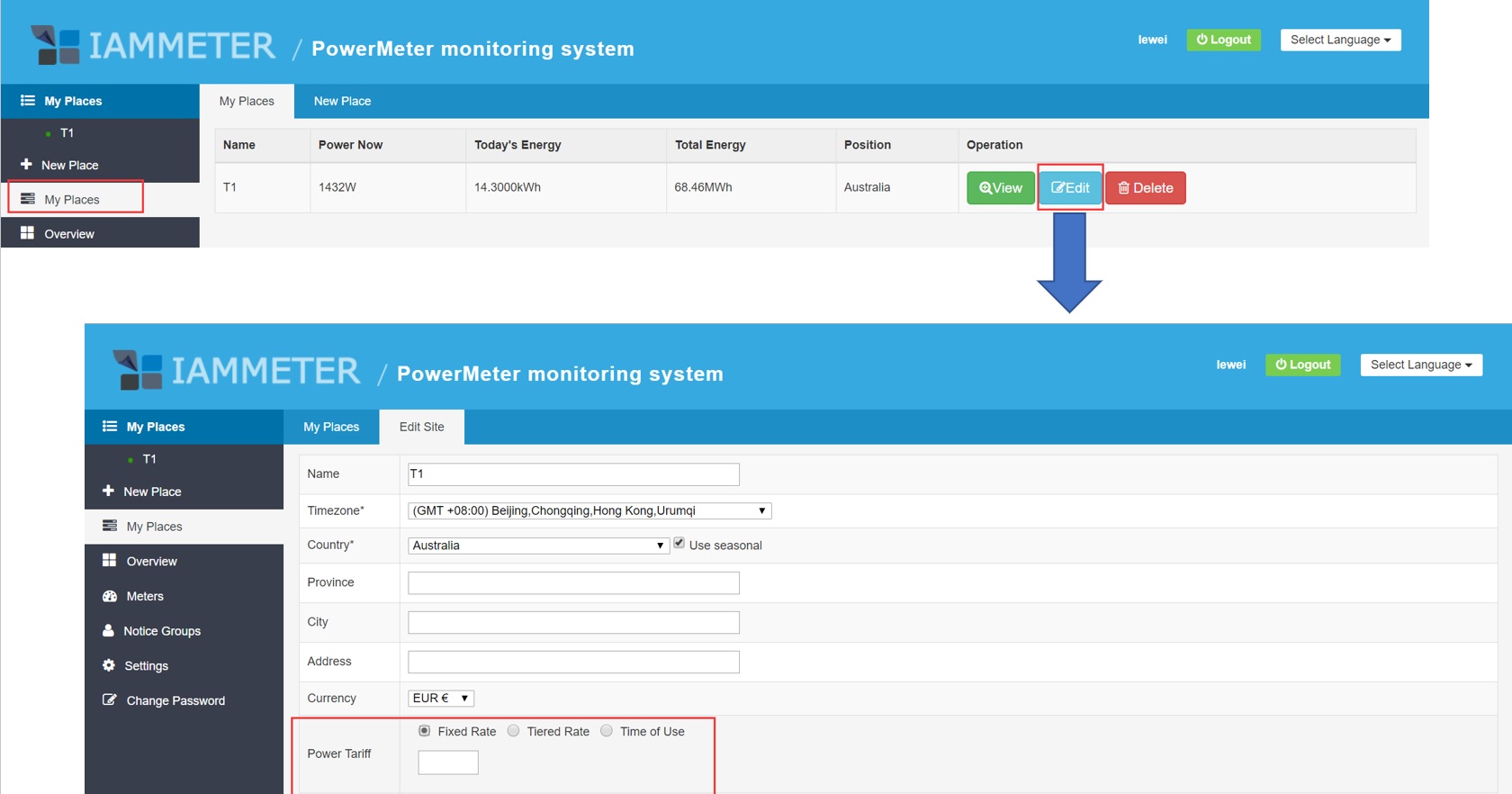
Setting up your tariff in IAMMETER is fast and intuitive:
- Log in to your IAMMETER account.
- Navigate to “Settings” on your site or device.
- Select “Power Tariff Setting”.
- Choose your tariff type (Fixed, Tiered, TOU, or Advanced TOU).
- Enter rates, time periods, and thresholds.
- Save and start seeing real-time cost-based insights.
IAMMETER automatically reflects these settings in your reports and dashboards, showing both energy use (kWh) and cost (€/$) side by side.
For more details ,please refer to https://www.iammeter.com/docs/set-power-tariff
Use EFSS to Simulate Bills and Storage Strategies
To complement the power tariff feature, IAMMETER also provides a professional-grade tool: the Energy Flow Simulation System (EFSS).
EFSS enables users to:
- Simulate actual electricity bills under different tariff models.
- Analyze how changing from flat to TOU rates would affect costs.
- Assess the financial impact of integrating a battery storage system.
- Compare multiple billing scenarios and solar configurations over time.
For example, a user can upload their IAMMETER monitoring data, apply both a flat-rate and a TOU pricing model, and immediately see which one leads to lower monthly costs. EFSS also helps evaluate whether installing battery storage makes sense economically, showing predicted savings under various charge/discharge strategies.
Smarter Energy Management, With Real-World Value
With full support for complex tariff settings and deep analysis tools like EFSS, IAMMETER provides far more than just smart metering. It delivers a complete ecosystem for energy cost optimization — helping users not only monitor consumption, but also make data-driven decisions about pricing plans, appliance scheduling, and system upgrades.
Whether you’re managing a solar-powered home, evaluating storage, or optimizing a commercial facility’s load profile, IAMMETER gives you the tools to turn energy data into real financial results.
👉 Set your power tariff in IAMMETER now 👉 Run your simulation in EFSS







