How to understand the time interval parameter in the Wi-Fi energy meter
This article will describe the "time interval" parameter concept in the Wi-Fi energy meter.
This parameter is easy to confuse because there are many "time interval" concepts in this product.
How to understand the "time interval" parameter in the Wi-Fi Energy meter
The Wi-Fi energy meter is consist of two basic parts, a metering module, and a Wi-Fi module, like the below pic.
Metering module: it is an ASIC, measures the electrical parameters (Voltage, current ,active power,power factor) at a very high sample frequency(Millisecond level). The kilowatt-hours (kWh) are also calculated by the metering module directly, the high sample rate makes sure the accuracy of the kwh data(Accuracy: class 1).
Wi-Fi Module: it requests data from the metering module and is responsible for the communication with the client.
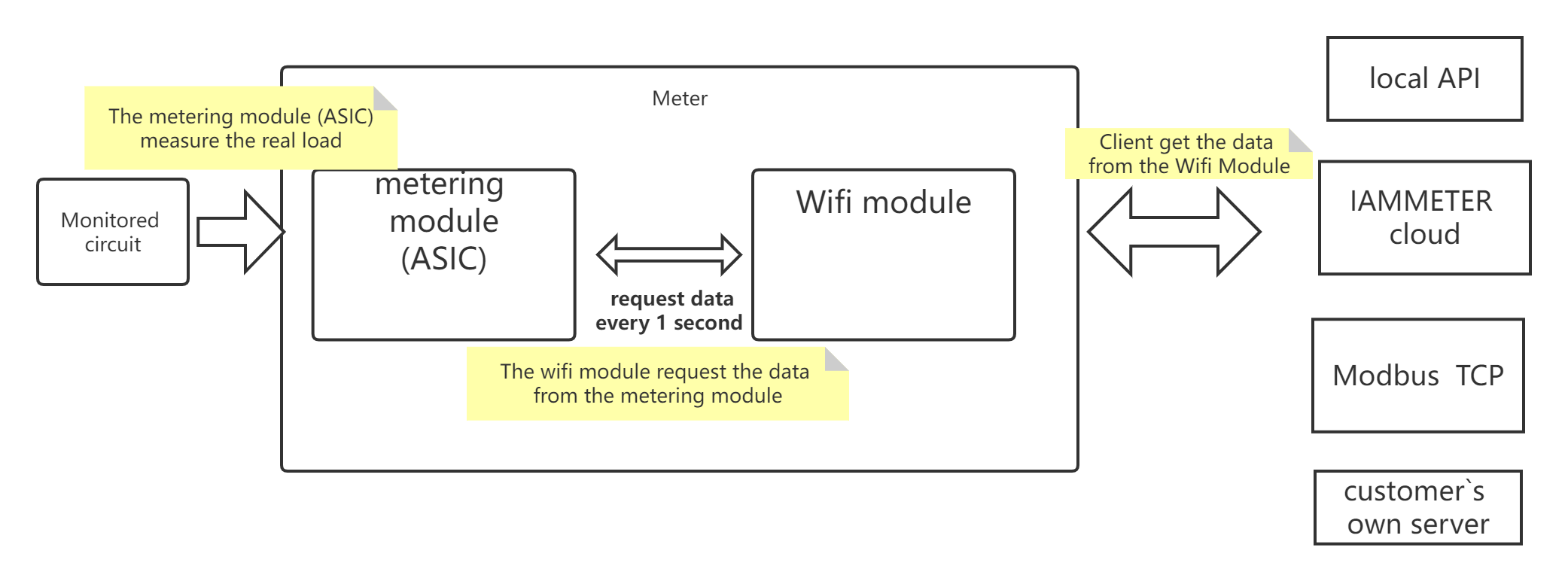
The time interval concept in the Wi-Fi energy meter
| No. | Time intervals | regards to | value | unit | Remark |
|---|---|---|---|---|---|
| 1 | The time interval that the metering module sample the real load. | Metering module | Millisecond | Independent of user application | |
| 2 | request electrical parameters from the metering module | Wi-Fi module | 1 | second | fixed value |
| 3 | Request electrical parameters from the local API | client | 2 | second | The minimum is 2 seconds |
| 4 | Upload the electrical parameters to IAMMETER cloud | client | 60 | second | fixed value |
| 5 | Request electrical parameters from the modbus TCP | client | 1 | second | The minimum is 1 second |
| 6 | Upload the electrical parameters to customer`s own server | client | 12 | second | can be set by customer (12-1200) |
When we use the Wi-Fi energy meter, we only need to pay attention to the time interval concept that regards to "client"
For example:
- when you need to control some device locally (such as charge or recharge the battery, or control some large load such as a heat pump ), you will need a fast response by the energy meter reading, then the Modbus/TCP would be a better option. You can refresh the electrical parameter every 1 second in the modbus/tcp mode, which is the fastest sample frequency in all options. How to use the modbus/tcp in the IAMMETER`s Wi-Fi Energy meter
- If you want to upload data to your own server (how to upload the energy data of Wi-Fi energy meter to the customes` own server by http, tls,tcp and mqtt), you can set the upload interval manually by a local API, the range is from 12 seconds to 1200 seconds(How to upgrade to the latest FW version and set the upload interval).
- if you just want to get the electrical parameters in the LAN, not very frequently. You can just use the local API, the minimum interval is 2 seconds. https://www.iammeter.com/docs/integrate-with-PVOutput (Please note, that if you need more frequent data requests, do not recommend using the local API. Please use the Modbus/tcp when you need a frequent data request.)
Hight light features of the Wi-Fi Energy meter
Monitor the solar pv monitoring system by a Wi-Fi energy meter
Wi-Fi energy meter & home assistant
Wi-Fi energy monitor & NodeRed
Bi-directional,Din Rail,Three Phase Energy Meter,MQTT,WiFi,Modbus TCP/RTU,Net energy metering






