The WPC3700 is a single-phase Wi-Fi power controller capable of linearly adjusting the power output of resistive loads. It allows you to directly control the power of these loads through an app or API interface.

Standard Inclusion:
| No. | Item | Qty | Remark |
|---|---|---|---|
| 1 | Wi-Fi Power Controller | 1 | Wi-Fi Module Embedded |
| 2 | 2.4G Wi-Fi Antenna | 1 |
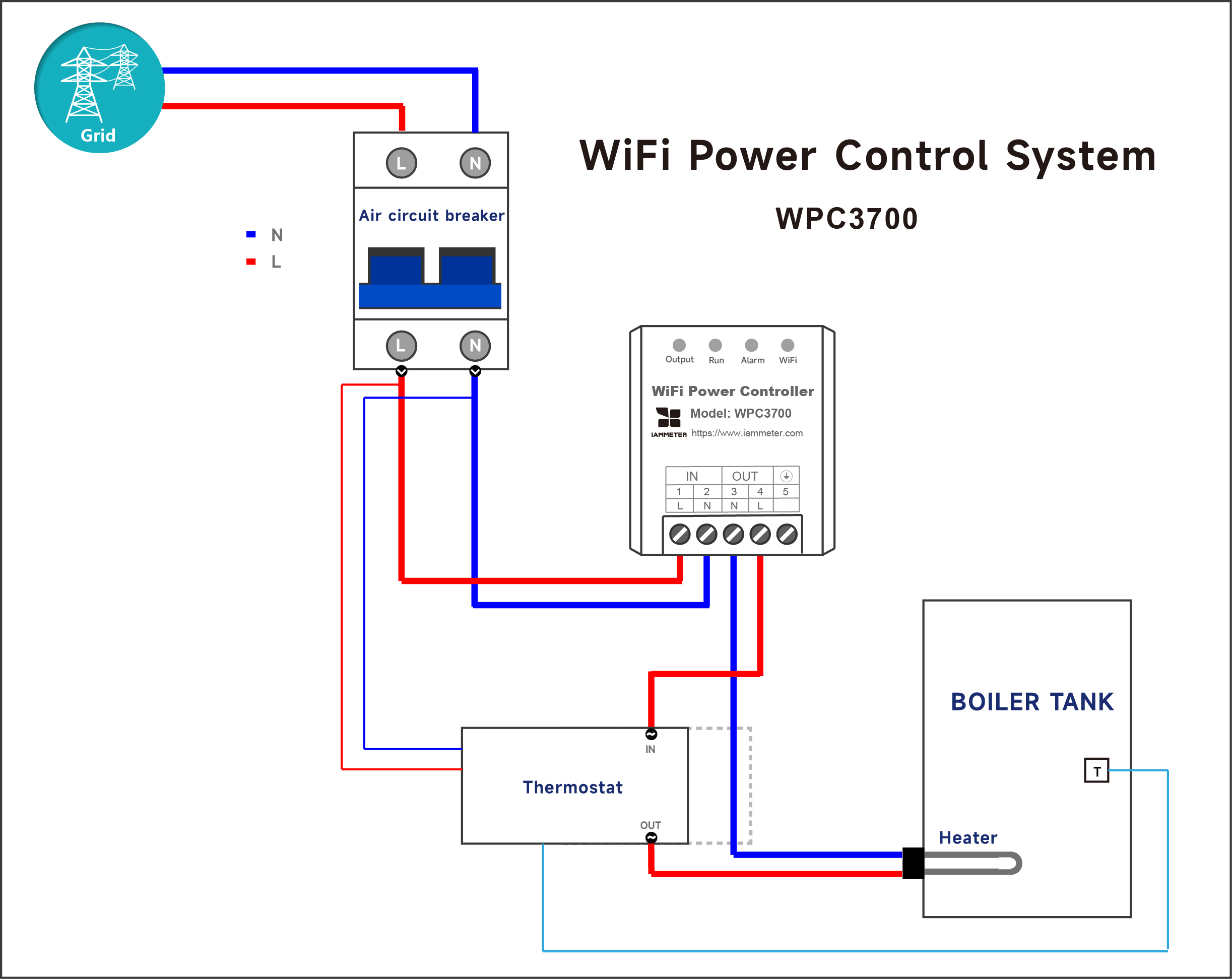
The “WiFi Power Controller” can be directly controlled via an app or API commands, making it easy to integrate with Home Assistant, NodeRed, and other third-party platforms.
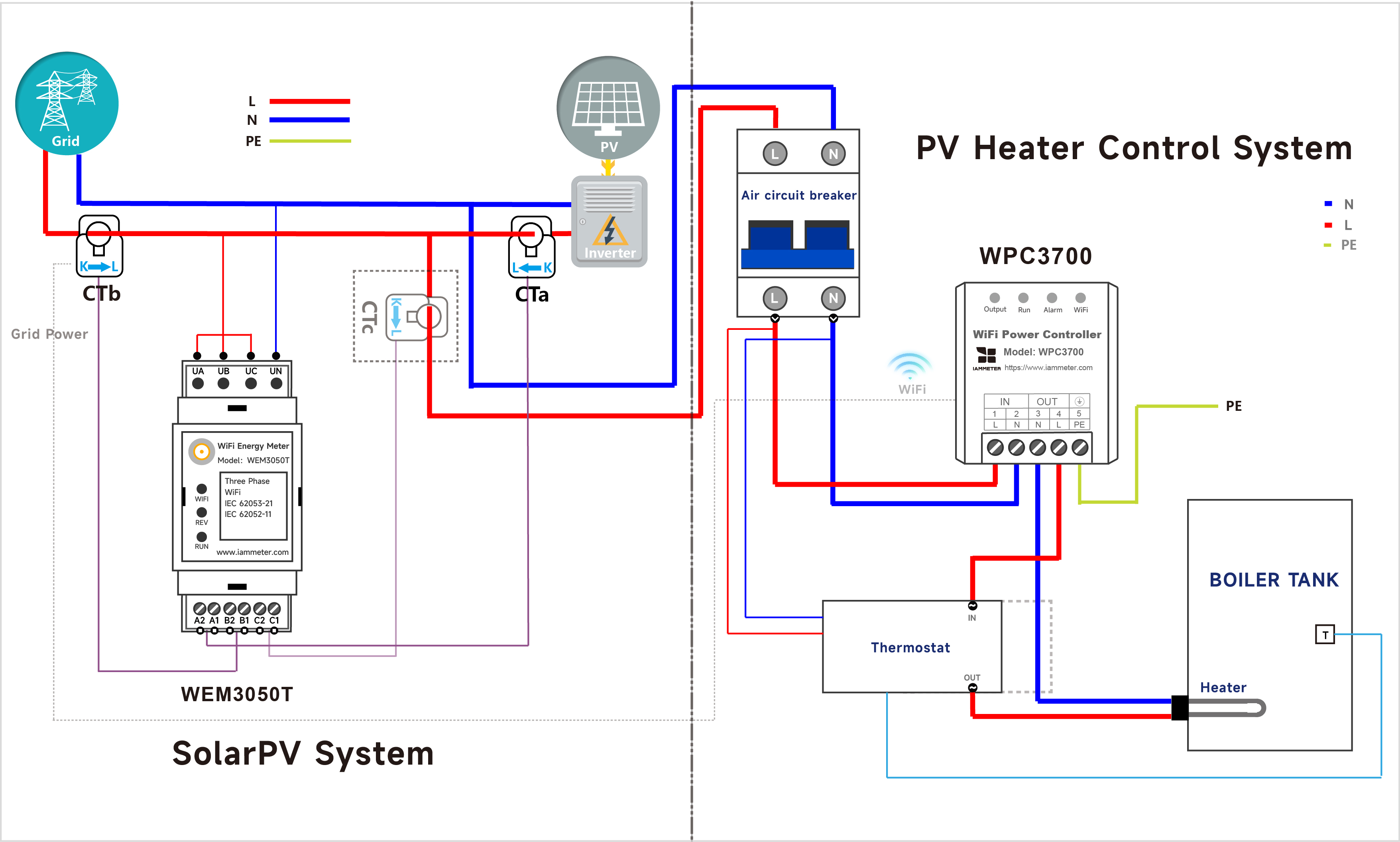
This is our recommended method for using the WPC3700.
Users can set a grid power threshold, allowing the WPC3700 to control the resistive load only when grid power consumption is below the specified threshold. The WPC3700 adjusts the resistive load power in real-time based on the available feed-in power. For example, if the grid threshold is set to 0, the boiler heater will operate entirely on solar surplus power. This helps reduce grid power consumption and increases the self-consumption rate of the solar system.
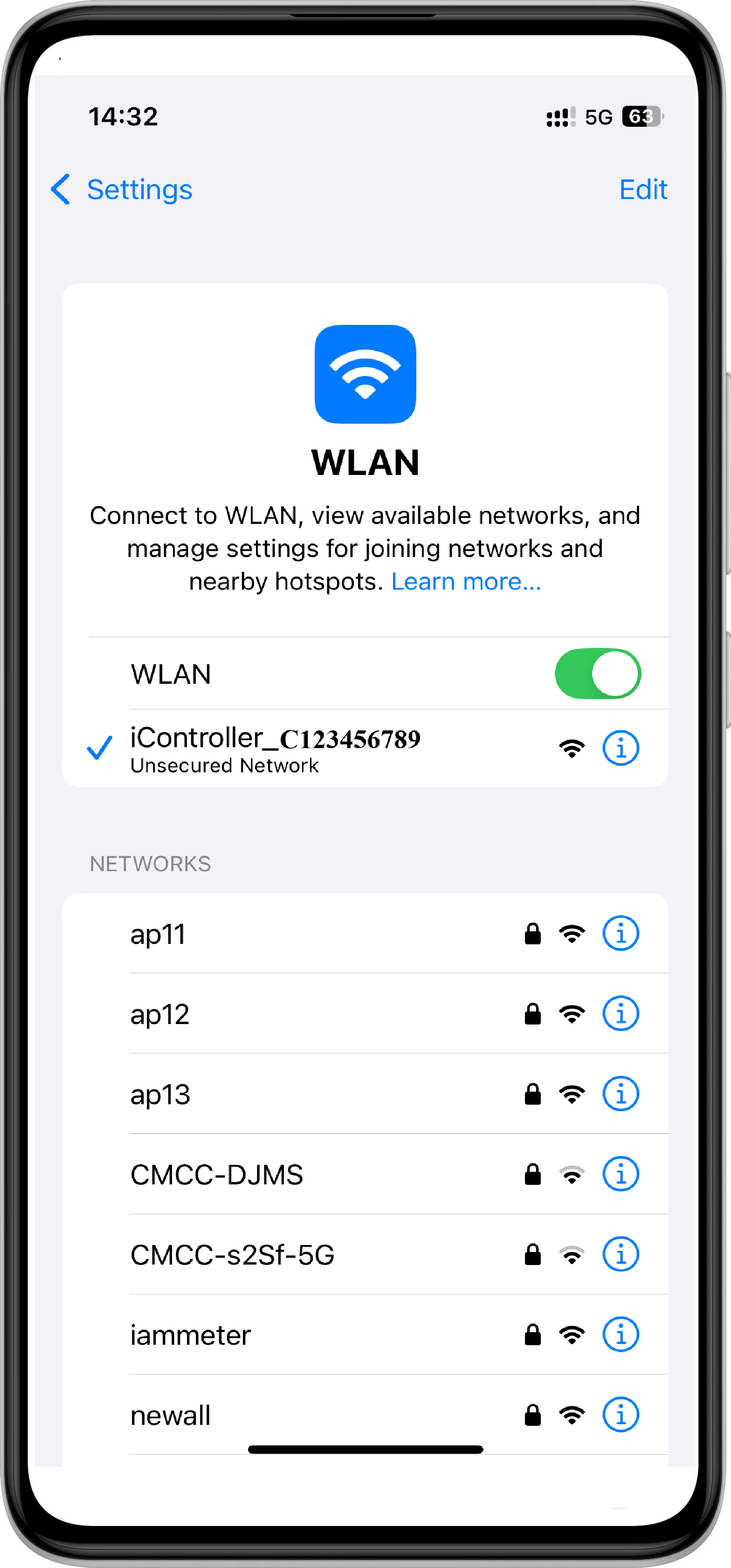
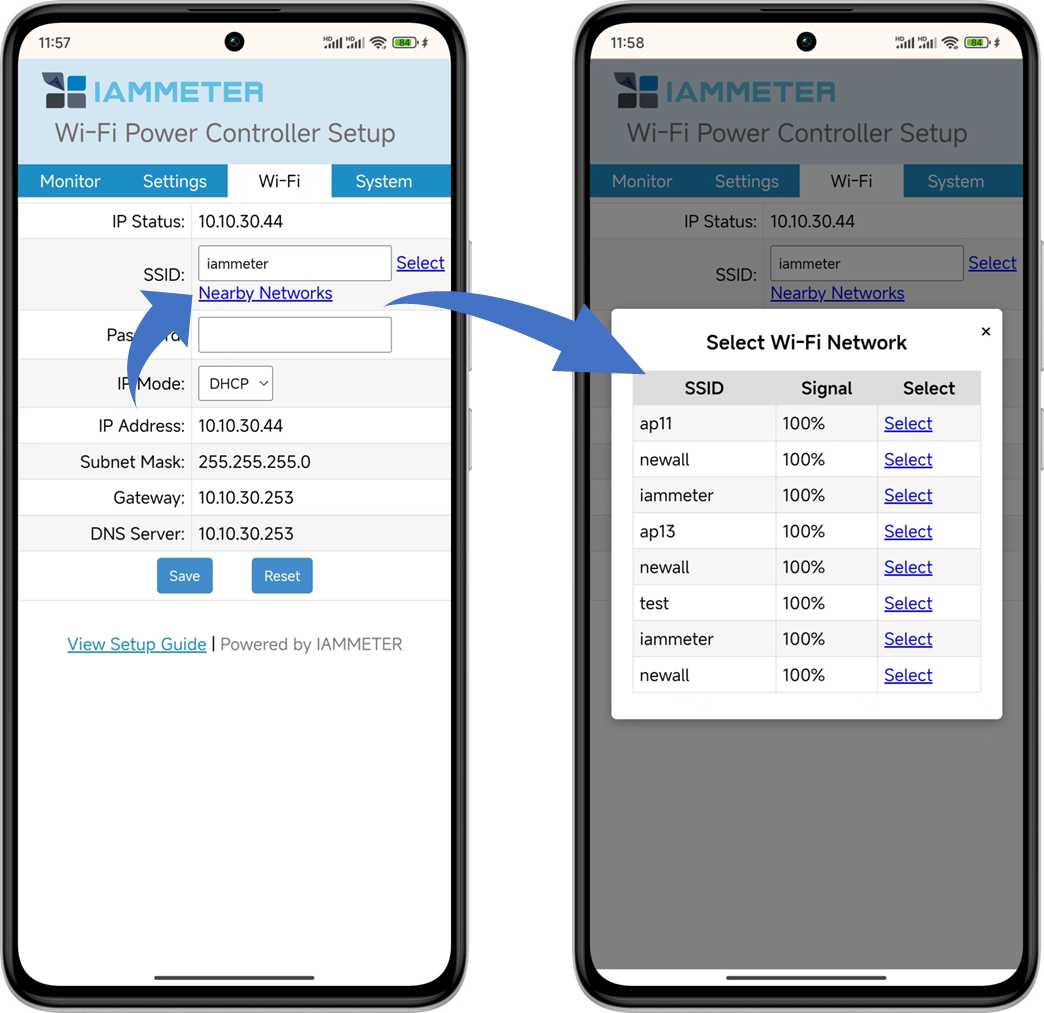
If your WPC3700 is operating together with our Wi-Fi Energy Meters in "Auto" mode, please skip Step 4.1 and proceed to Step 4.2
If you are using standalone operation in "Manual" mode, you will need to set the parameters by following the steps below.
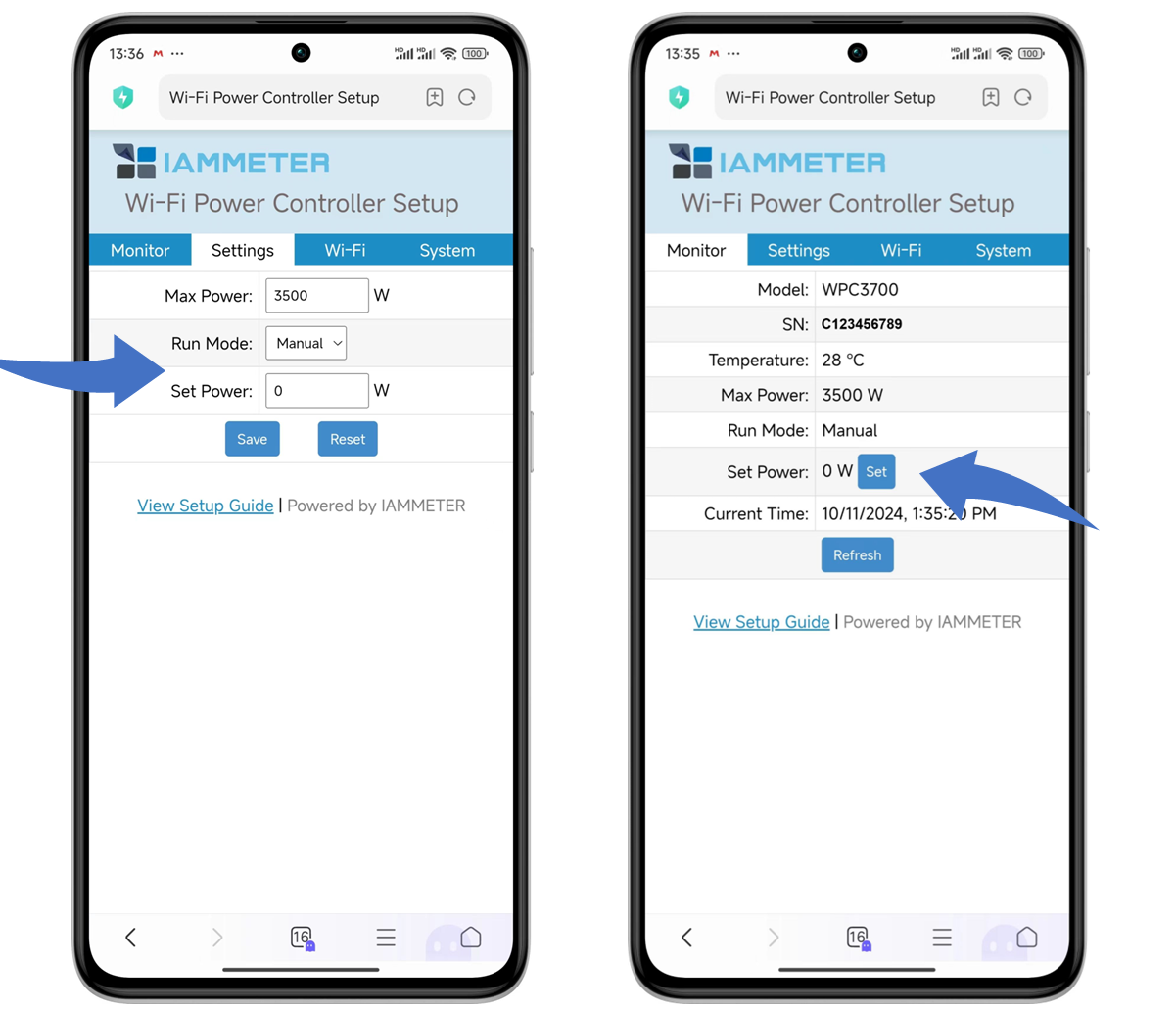
By default, the WPC3700 operates in "Manual" mode. Navigate to the "Settings" tab to configure the "Max Power" and "Set Power" settings.
Max Power: This represents the maximum operating power of your load, such as a boiler tank. Please note that the Max Power cannot exceed the WPC3700's maximum output capacity (3700W).
Set Power: This setting allows the WPC3700 to adjust the power supplied to your load, such as a boiler tank, enabling it to operate at a lower power level.
After setting the "Max Power" and "Set Power," you can view your settings under the "Monitor" tab. You can also quickly adjust the "Set Power" from this tab.
If your WPC3700 is operating in "Auto" mode together with our Wi-Fi Energy Meters, please follow these steps to set the parameters.
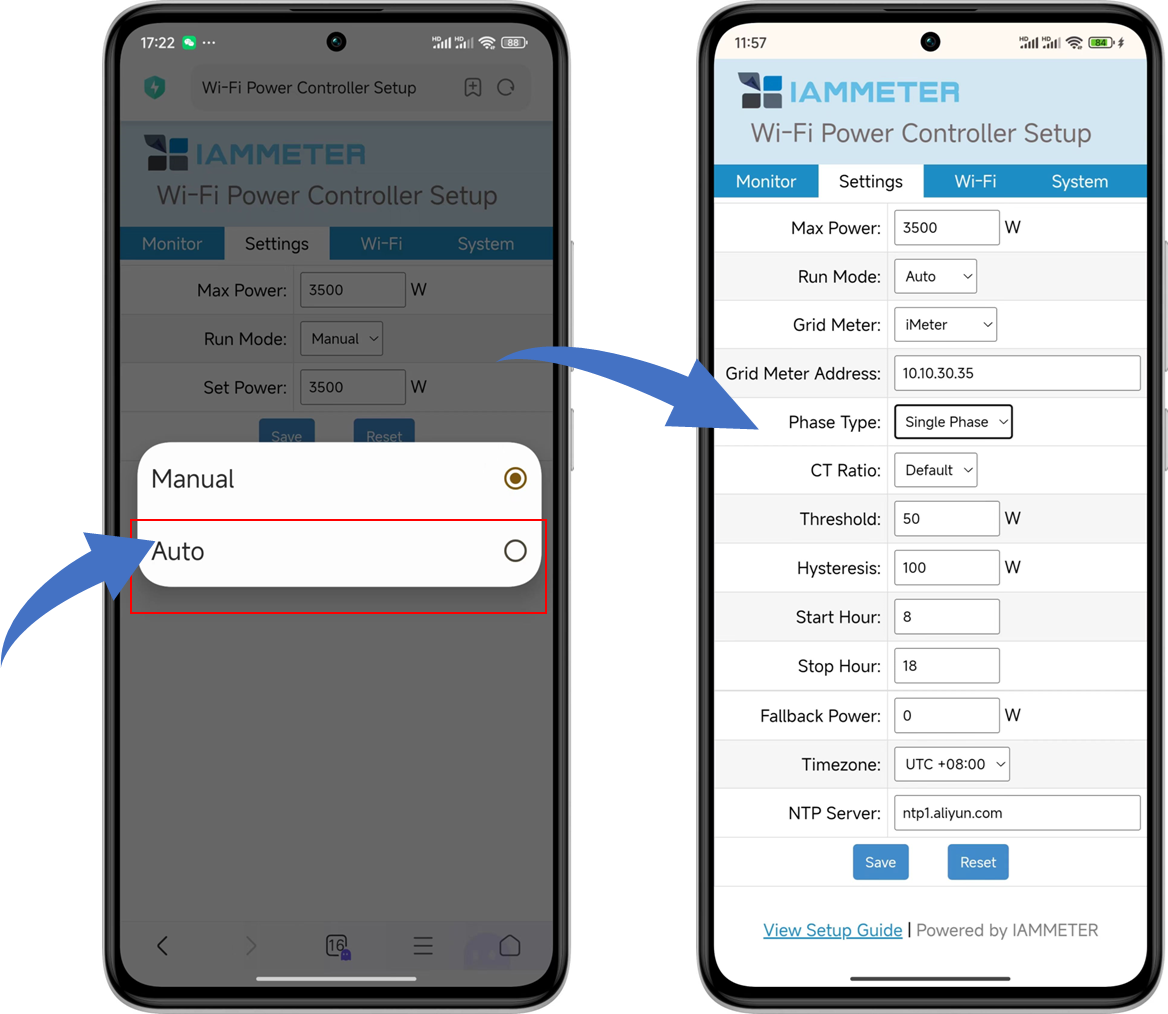
| Parameter | Description |
|---|---|
| Max Power | The maximum operating power of your load, such as a boiler tank. Please note that the Max Power cannot exceed the WPC3700's maximum output capacity (3700W). |
| Grid Meter | Set this to "iMeter" by default. There is also a "VirtualTCP" option, which is reserved for future use. |
| Grid Meter Address | The IP address of your Wi-Fi Energy Meter |
| Phase Type | If you use a single-phase Wi-Fi Energy Meter, set this to "Single Phase." If you use a three-phase Wi-Fi Energy Meter, set it to "Three Phase" and configure the "Phase Index." |
| Phase Index | This setting will appear when "Phase Type" is set to "Three Phase." If Net Metering is not enabled, choose Phase A, B, or C depending on which phase is connected to the your solar PV system to monitor its output power. If Net Metering is enabled, select "Net Metering." |
| CT ratio | If not using the WEM3046T or a double CT solution, leave this setting as "Default." If using the WEM3046T or a double CT solution, select the CT ratio of your primary CTs here. |
| Threshold | Set the amount of power you allow your load, such as a boiler tank, to draw from the grid. |
| Hysteresis | This setting helps prevent frequent adjustments near the Threshold value. When the power drawn from the grid reaches the Threshold, the WPC3700 will adjust accordingly. Further adjustments will only occur when the power from the grid exceeds the Threshold + Hysteresis or drops below Threshold - Hysteresis, reducing system oscillation and ensuring smoother operation. |
| Start Hour | The time to start the Auto Mode |
| Stop Hour | The time to stop the Auto Mode |
| Fallback Power | This setting allows the WPC3700 to adjust the power supplied to your load, such as a boiler tank at this power level when the Auto Mode is stopped |
| Timezone | Set the timezone of your location |
| NTP Server | Set the NTP server for clock synchronization. Please refer to NTP Pool to check your nearby NTP server. |
Save the Electricity bill of your boiler Heater
"Energy Cost Reduction Kit" Helps You Save on Electricity Bills
 support@devicebit.com
support@devicebit.com https://www.tiktok.com/@devicebit
https://www.tiktok.com/@devicebit https://www.youtube.com/@iammeter
https://www.youtube.com/@iammeter https://github.com/lewei50
https://github.com/lewei50 https://twitter.com/DeviceBit
https://twitter.com/DeviceBit https://imeter.club
https://imeter.clubThree Phase Wi-Fi Energy Meter (WEM3080T)
Single Phase Wi-Fi Energy Meter (WEM3080)
Three Phase Wi-Fi Energy Meter (WEM3046T)
Three Phase Wi-Fi Energy Meter (WEM3050T)